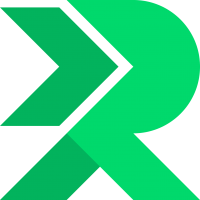Back
Better Blacklisting and Carrier masking
New feature - Carrier masking
We had released a new - more granular way to present carriers to your visitors. Now you can:
- Change (mask) specific or all carriers;
- Fully hide specific or all carriers;
Go your shipments and click on Carrier masking
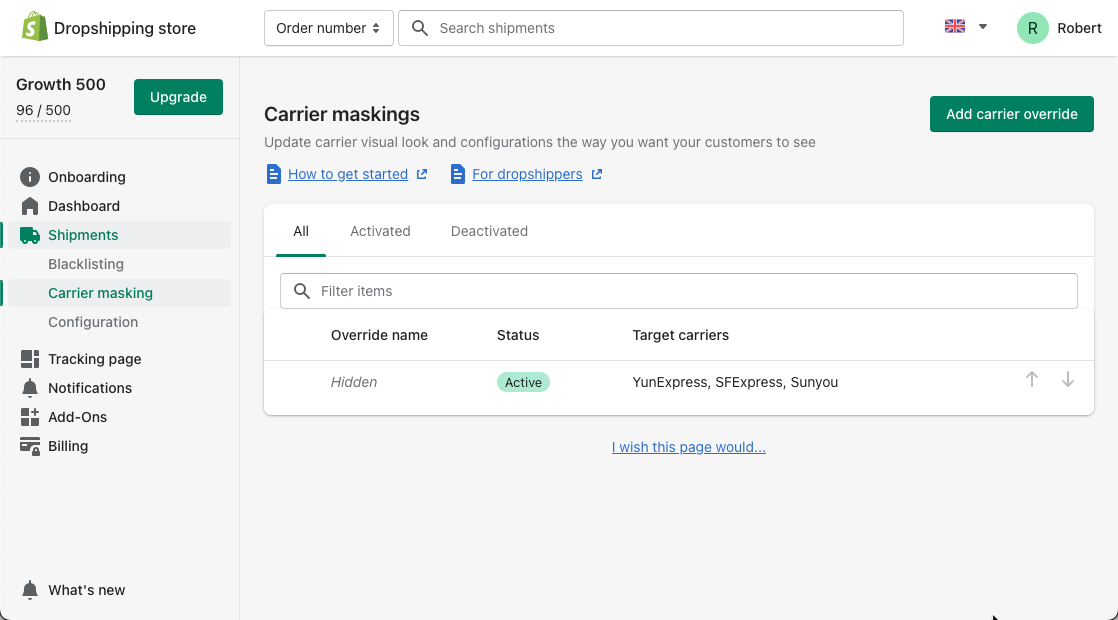
So now you can hide only Specific carriers from your tracking page.
So carries like SFExpress:
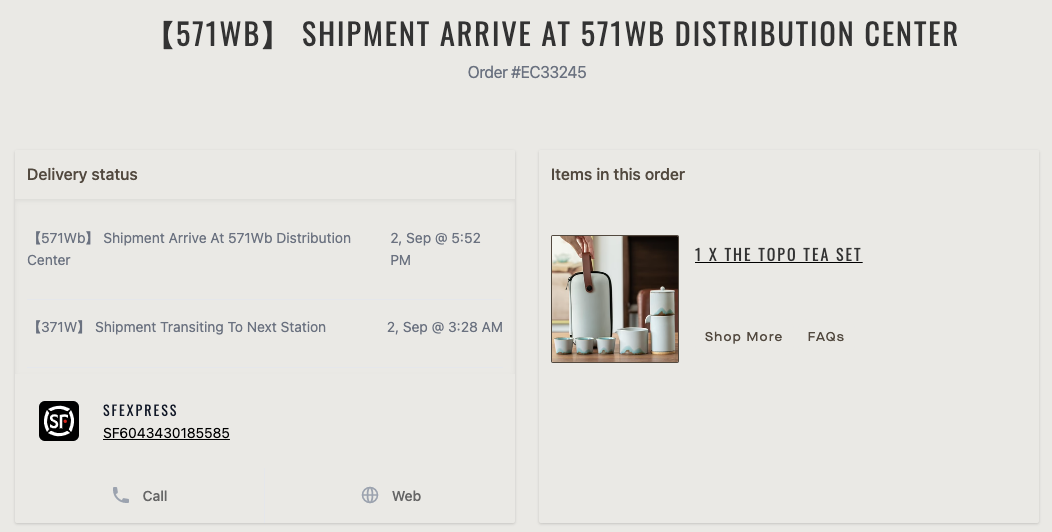
Will be hidden as:

While other carriers will be shown:
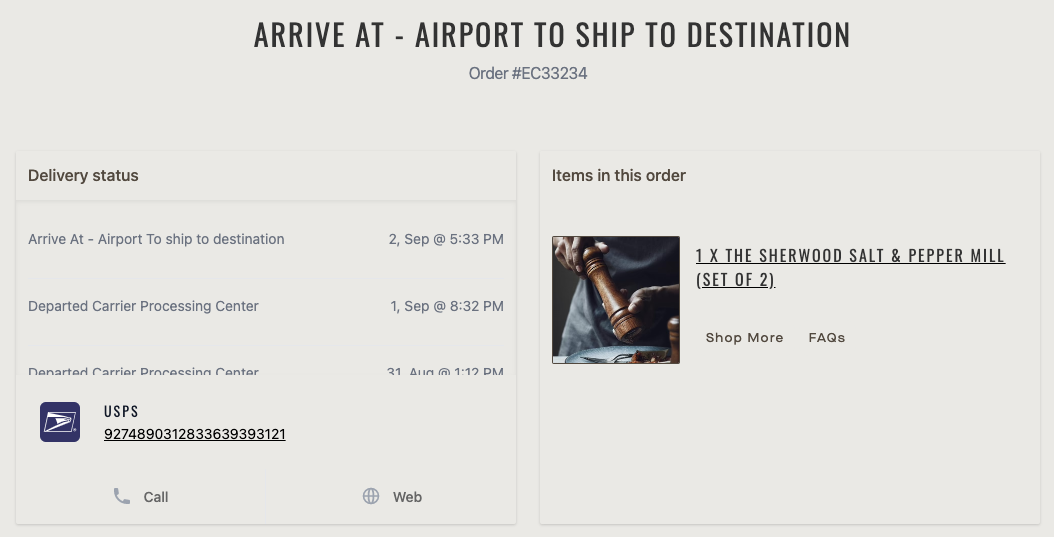
Please refer for more information on our knowledge base on Carrier maskings and Carrier masking for dropshippers.
Note moving forward we will be deprecating the Carrier information box from the tracking page options at the start of Oct 2022, so you will be able to manage carrier preference from one place only.
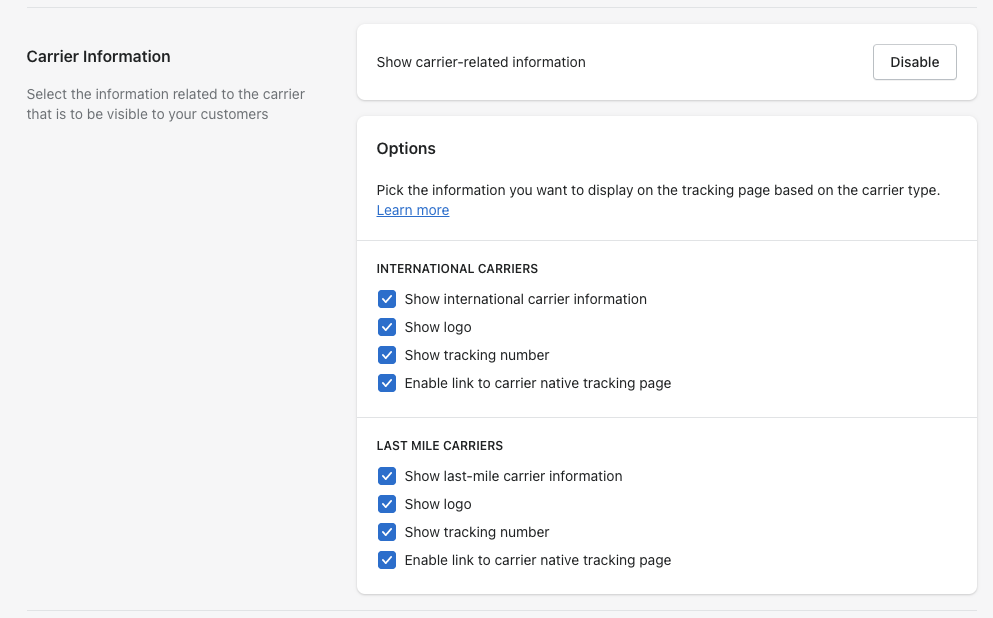
Improved feature - Blacklisting
We had released also better blacklisting options - improved search and replace functionality and replace with empty.
If you select this particular empty option - we will remove all cities/countries that are related to Hong Kong and any city/country in Asia. Basically, for this setup you can skip Hong Kong, as Hong Kong is in Asia.
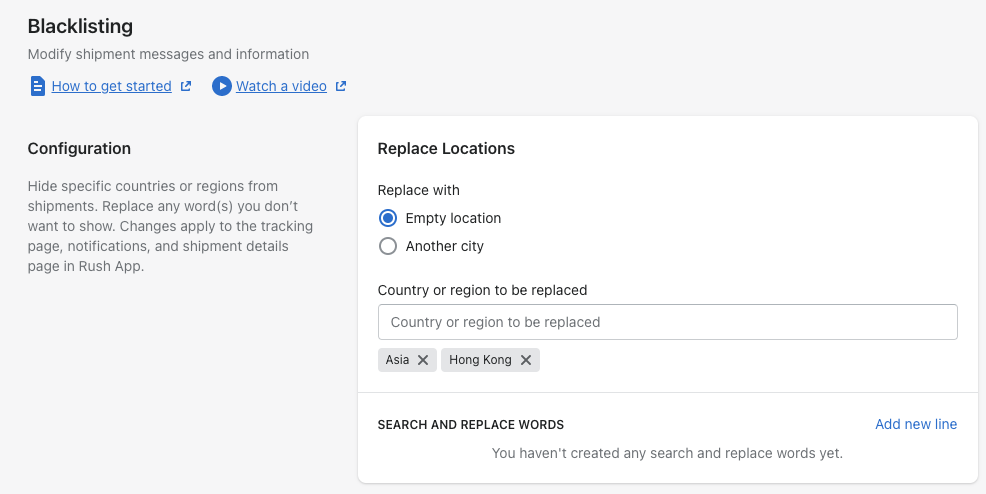
Now you can also pick a very specific city to replace in Blacklisting, and we will replace all occurrences of the cities in Asia with Rouen, France.
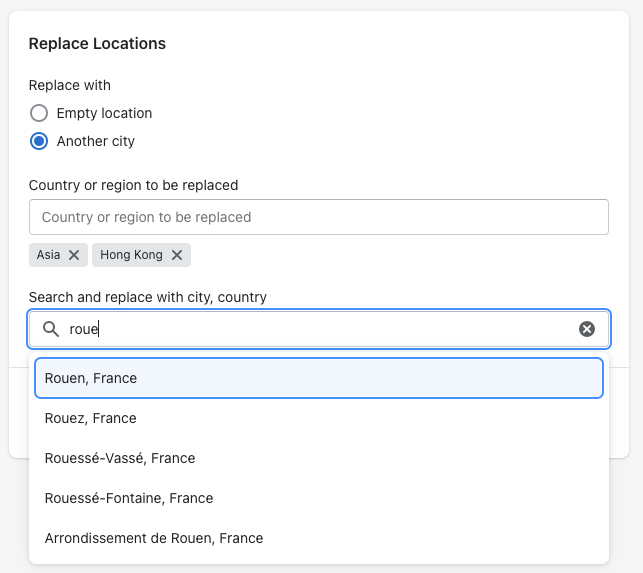
Enjoy!