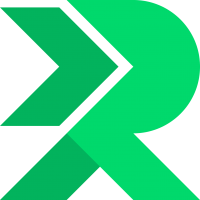Back
Easy way to connect your stores to your account
- New
- Rush Team
- on 12-01-2023
We released a new feature designed to make managing multiple stores a breeze! You can now easily add all your stores to your account and access them from a single stores page, eliminating the need to log in to each one separately, then inside Rush. This should make your team's live easier :)
Here's how to take advantage of this convenient new feature:
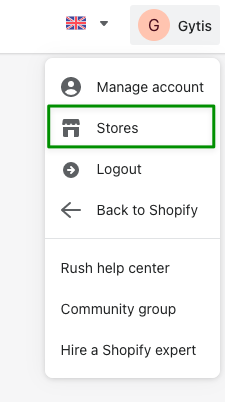
Access Your Stores: Click on your profile dropdown in the top right corner of your account dashboard, and select "Stores" from the menu.
You will be redirected to a page displaying all your connected stores, making it simple to manage them in one place.
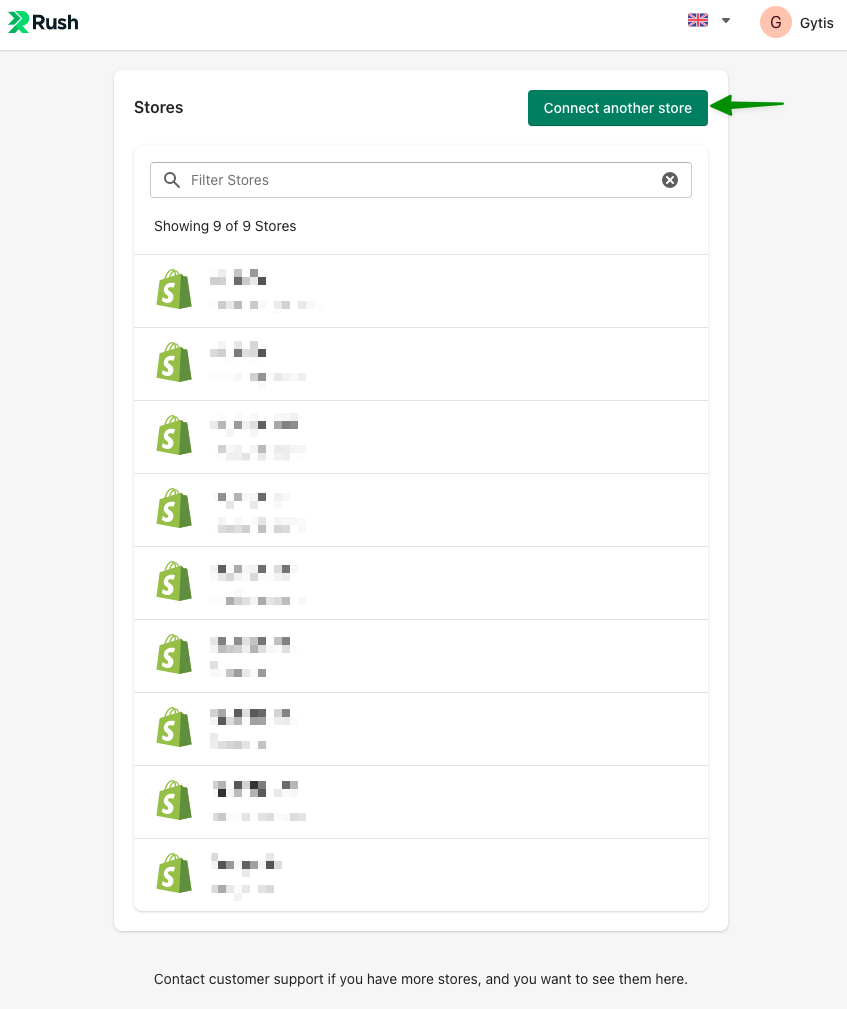
To add another store, click the "Connect another store" button at the top of the page.
From the next page, you can select your preferred eCommerce platform, such as Shopify, by clicking the corresponding button. Follow the on-screen instructions to connect your store.
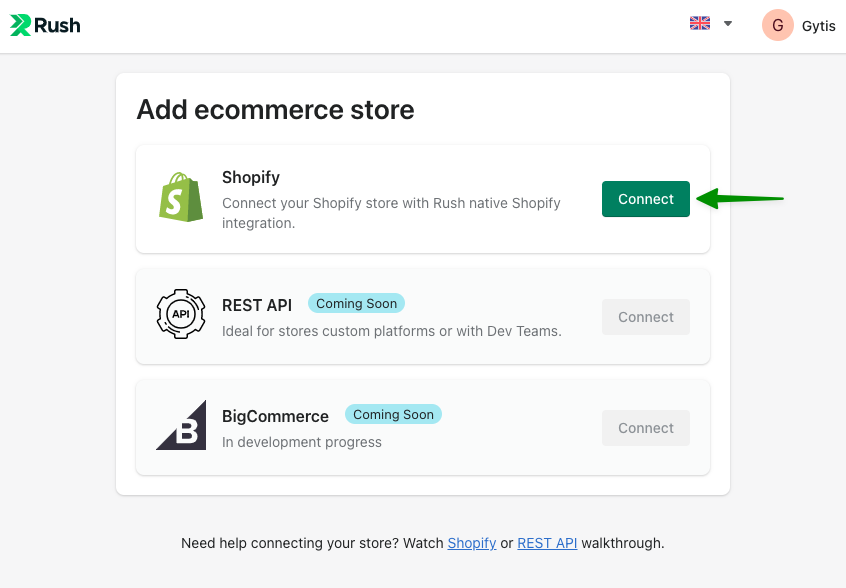
This new feature saves you time and streamlines your store management process. Whether you're running a single store or multiple shops, we're confident that this enhancement will improve your overall experience with the Rush platform.
We value your feedback and are committed to continuously improving our services. If you have any questions or need assistance with this new feature, please don't hesitate to reach out to our support team.